前言
在开发中遇到各种各样的界面问题,都dialog 界面,单一的dialog 根本解决不了。 代码维护量还挺大,代码还不好去阅读。所以自己去了解了一下dialog 的使用,就去模仿了一下, 最后知道了,这个东西就是设计模式。原来自己对设计模式,还是很陌生的,写的相对还是很少。
经典的dialog 的写法,是这样的:
final AlertDialog.Builder normalDialog =
new AlertDialog.Builder(MainActivity.this);
normalDialog.setIcon(R.drawable.icon_dialog);
normalDialog.setTitle("我是一个普通Dialog")
normalDialog.setMessage("你要点击哪一个按钮呢?");
normalDialog.setPositiveButton("确定",
new DialogInterface.OnClickListener() {
@Override
public void onClick(DialogInterface dialog, int which) {
//...To-do
}
});
normalDialog.setNegativeButton("关闭",
new DialogInterface.OnClickListener() {
@Override
public void onClick(DialogInterface dialog, int which) {
//...To-do
}
});
// 显示
normalDialog.show()
简单写法
new AlertDialog.Builder(MainActivity.this)
.setIcon(R.drawable.icon_dialog)
.setTitle("我是一个普通Dialog")
.setMessage("你要点击哪一个按钮呢?")
.setPositiveButton("确定",
new DialogInterface.OnClickListener() {
@Override
public void onClick(DialogInterface dialog, int which) {
//...To-do
}
})
.setNegativeButton("关闭",
new DialogInterface.OnClickListener() {
@Override
public void onClick(DialogInterface dialog, int which) {
//...To-do
}
})
.show()
从而看到 直接新建Builder 就可以了。后面直接加载就可以了。 直接从源码入手,
public static class Builder {
```
}
然后继续进入所有的变量的信息都是从builder 去获取,继而对builder的 方法中都会回去改方法。
最简单的使用
public class Person {
private String name;
private int age;
private double height;
private double weight;
public String getName() {
return name;
}
public void setName(String name) {
this.name = name;
}
public int getAge() {
return age;
}
public void setAge(int age) {
this.age = age;
}
public double getHeight() {
return height;
}
public void setHeight(double height) {
this.height = height;
}
public double getWeight() {
return weight;
}
public void setWeight(double weight) {
this.weight = weight;
}
}
然后我们为了方便可能会定义一个构造方法。
public Person(String name, int age, double height, double weight) {
this.name = name;
this.age = age;
this.height = height;
this.weight = weight;
}
或许为了方便new对象,你还会定义一个空的构造方法:
public Person() {
}
甚至有时候你很懒,只想传部分参数,你还会定义如下类似的构造方法。
public Person(String name) {
this.name = name;
}
public Person(String name, int age) {
this.name = name;
this.age = age;
}
public Person(String name, int age, double height) {
this.name = name;
this.age = age;
this.height = height;
}
于是你就可以这样创建各个需要的对象
Person p1=new Person();
Person p2=new Person("张三");
Person p3=new Person("李四",18);
Person p4=new Person("王五",21,180);
Person p5=new Person("赵六",17,170,65.4);
修改后的代码
我们给Person增加一个静态内部类Builder类,并修改Person类的构造函数,代码如下。
public class Person {
private String name;
private int age;
private double height;
private double weight;
privatePerson(Builder builder){
this.name=builder.name;
this.age=builder.age;
this.height=builder.height;
this.weight=builder.weight;
}
public String getName(){
return name;
}
public void setName(String name){
this.name = name;
}
public int getAge(){
return age;
}
public void setAge(int age){
this.age = age;
}
public double getHeight(){
return height;
}
public void setHeight(double height){
this.height = height;
}
public double getWeight() {
return weight;
}
public void setWeight(double weight){
this.weight = weight;
}
static class Builder{
private String name;
private int age;
private double height;
private double weight;
public Builder name(String name){
this.name=name;
return this;
}
public Builder age(int age){
this.age=age;
return this;
}
public Builder height(double height){
this.height=height;
return this;
}
public Builder weight(double weight){
this.weight=weight;
return this;
}
public Person build(){
return new Person(this);
}
}
}
从上面的代码中我们可以看到,我们在Builder类里定义了一份与Person类一模一样的变量,通过一系列的成员函数进行设置属性值,但是返回值都是this,也就是都是Builder对象,最后提供了一个build函数用于创建Person对象,返回的是Person对象,对应的构造函数在Person类中进行定义,也就是构造函数的入参是Builder对象,然后依次对自己的成员变量进行赋值,对应的值都是Builder对象中的值。此外Builder类中的成员函数返回Builder对象自身的另一个作用就是让它支持链式调用,使代码可读性大大增强。
于是我们就可以这样创建Person类。
Person.Builder builder=new Person.Builder();
Person person=builder
.name("张三")
.age(18)
.height(178.5)
.weight(67.4)
.build();
有没有觉得创建过程一下子就变得那么清晰了。对应的值是什么属性一目了然,可读性大大增强。
dialog 自己的写
public class DialogLogin extends Dialog implements View.OnClickListener {
protected final Builder builder;
private TextView tvtrue;
public DialogLogin(Context context, Builder builder) {
super(context);
this.builder = builder;
}
public DialogLogin(Builder builder) {
super(builder.context, 0);
this.builder = builder;
}
@Override
protected void onCreate(Bundle savedInstanceState) {
super.onCreate(savedInstanceState);
requestWindowFeature(Window.FEATURE_NO_TITLE);
setContentView(R.layout.dialog_login);
this.tvtrue = (TextView) findViewById(R.id.tv_true);
this.tvtrue.setOnClickListener(this);
}
@Override
public void onClick(View view) {
switch (view.getId()) {
case R.id.tv_true:
if (builder.onYesCallback != null) {
builder.onYesCallback.onYesClick();
dismiss();
}
break;
}
}
public static class Builder {
protected final Context context;
protected onYesOnclickListener onYesCallback;
protected onNoOnclickListener onNoCallback;
public Builder(@NonNull Context context) {
this.context = context;
}
public DialogLogin.Builder onYesPositive(@NonNull onYesOnclickListener callback) {
this.onYesCallback = callback;
return this;
}
public DialogLogin.Builder onNoNegative(@NonNull onNoOnclickListener callback) {
this.onNoCallback = callback;
return this;
}
@UiThread
public DialogLogin build() {
return new DialogLogin(this);
}
@UiThread
public DialogLogin show() {
DialogLogin dialog = build();
dialog.show();
return dialog;
}
}
public interface onYesOnclickListener {
public void onYesClick();
}
public interface onNoOnclickListener {
public void onNoClick();
}
}
自己写判断是否在其他地方登陆界面 使用
new DialogLogin.Builder(XuanzheActivity.this).onYesPositive(new DialogLogin.onYesOnclickListener() {
@Override
public void onYesClick() {
startActivity(new Intent(XuanzheActivity.this, LoginActivity.class));
finish();
}
}).show();
就提示已dialog,然后自定义layout 既可以了。 这个是未了特定特殊要求的界面客户。 还用在图片加载上
Glide.with(context).load("http://i.imgur.com/DvpvklR.png").into(imageView);
Picasso.with(context).load("http://i.imgur.com/DvpvklR.png").into(imageView); 是不是很神奇。 **关于Builder的一点说明**
线程安全问题
由于Builder是非线程安全的,所以如果要在Builder内部类中检查一个参数的合法性,必需要在对象创建完成之后再检查。
public User build() {
User user = new user(this);
if (user.getAge() > 120) {
throw new IllegalStateException(“Age out of range”); // 线程安全
}
return user;
}
上面的写法是正确的,而下面的代码是非线程安全的:
public User build() {
if (age > 120) {
throw new IllegalStateException(“Age out of range”); // 非线程安全
}
return new User(this);
}
经典的Builder模式
上面介绍的Builder模式当然不是“原生态”的啦,经典的Builder模式的类图如下:
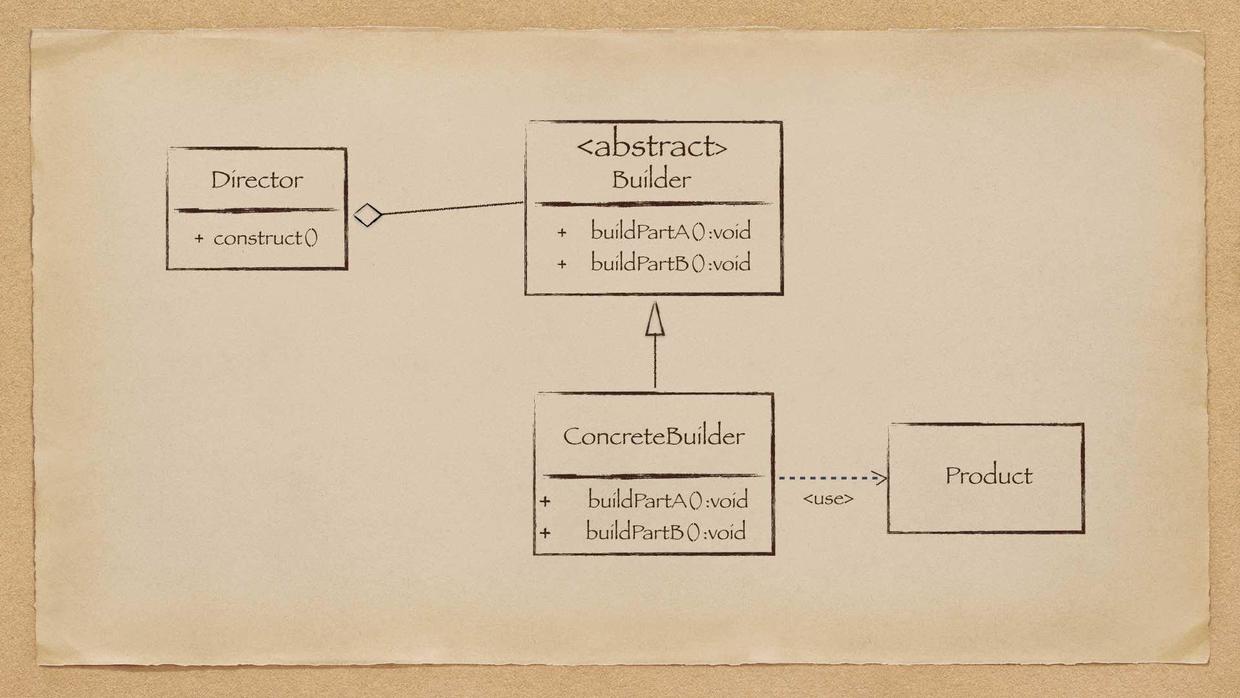 其中:
其中:
Product 产品抽象类。
Builder 抽象的Builder类。
ConcretBuilder 具体的Builder类。
Director 同一组装过程。
当然,之前实例中的Builder模式,是省略掉了Director的,这样结构更加简单。所以在很多框架源码中,涉及到Builder模式时,大多都不是经典GOF的Builder模式,而是省略后的。
其他高级应用 http://www.cnblogs.com/lwbqqyumidi/p/3742562.html